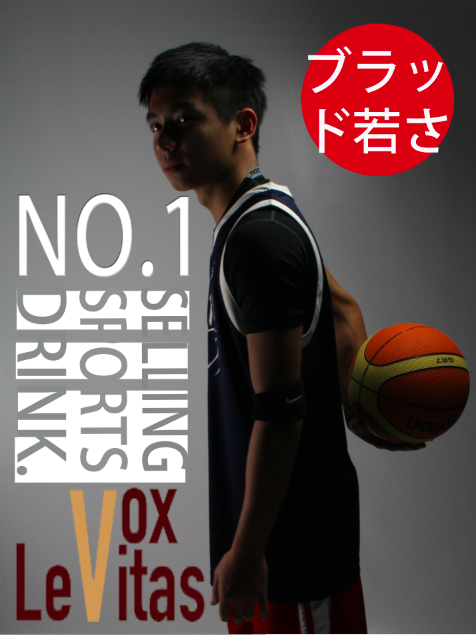Here are the all eight different advertisement of Vox Levitas
To ensure all the photos are outstanding and able to catch people attention. I have
cropped out the image which fit perfectly in a the frame. Now the photo is full of object image ( Models & Basketball ). The result is more focus and will draw people attention to the main point of interest.
To ensure all the photos are outstanding and able to catch people attention. I have cropped out the image which fit perfectly in a the frame. Now the photo is full of object image ( Models & Basketball ). The result is more focus and will draw people attention to the main point of interest.
To ensure all the photos are outstanding and able to catch people attention. I have cropped out the image which fit perfectly in a the frame. Now the model fit perfectly in the flame which can carry out a stronger message.
To ensure all the photos are outstanding and able to catch people attention. I have cropped out the image which fit perfectly in a the frame. Now the model is fit perfectly in the image also the image is very symmetry , which looks very eyes catching
I have cropped out the image which fit perfectly in a the frame. Now the model fit perfectly in the flame which can carry out a stronger message. There are also empty area that I can place the company logo in it.
To ensure all the photos are outstanding and able to catch people attention. I have cropped out the image which fit perfectly in a the frame. Now the model fit perfectly in the flame which can carry out a stronger message. Also there are area that I can place the logo in it.
In this final advertisement.The model is holding the basketball firmly in the middle of the image.Its show that once you drink this sports drinks.It will give you more energy than usual to play every match.Everything in the image is very simple but giving out a very strong attraction and impression to the audience.
In this final advertisement.I have decided to place this advertisement in a magazine,different lay out of the slogan between the model and the starting line will able to attract the readers of the magazine. The model stayed behind the starting line and ready to set off of the run,which means once you used the product of the sports drink.You are able to set off quickly and be well competitive to others.
In this final advertisement,I have used a very simple style of lay out.Background is very simple in grey colour.The model is holding the basketball looking high and ready to shoot through the hoop.Simple design allow audience easily get the message of the advertisement.When you drank the the sports drinks,you can shoot through the hoop easily.This design is more suitable to place on public vehicle like bus.
In this final advertisement.The model is in a starting position and background is replaced with a strong bright colour.Using bright colour can tell people that once you drink the sports drink,you can run really fast and competitive.The slogan of "FASTER" has a larger text size,which also tell people that you can run faster than usual.
In this final advertisement.The model is passing the ball to the others in a defend position.Lots of information is been added into the advertisement,such as "#1 Sports Drink in the world" and the website of the company.The background is very simple which is in plain colour.There are two red lines through the model head,which is the slogan and the company name.As there are quite a lot of information in the advertisement,using two red lines can attract audience about the company name and the slogan.Once you drink the sports drink,you are able to pass basketball like the model.
In this final advertisement.I have used a magazine style design.It gives a fresh impression compare to the others.The Japanese slogan means "Youth",it gives the same power as you were teenagers. Also the "SELLING SPORTS DRINK.'' had used 3 white bar code style background.It is also a way to encourage people to buy our product.
In this final advertisement.The model is spinning the basketball and looking at it.The slogan of " Winners Train, Losers Complain" and a arrow through his head.It represents once you drink the sports drink,you can be focus on winning every match and spinning the basketball like the model.
In this final advertisement,the model is ready to shoot the basketball through the hoop.I have used two different image that I have took ,using a superimposing effect can tell the audience that once you drank the sports drink,you have extra energy to finish anything that normally requires two person to finish off."One spirit , One Team , One Win" also means you can finish everything by yourself with any extra help.
First Advertising
Open the image in photoshop,then use magic wand tool to erase the grey colour background.Turn the tolerance value into 5.
The image have then basically separate the model and the background.
Add another layer with black colour painted.
User the eraser the erase the grey colour background.Having another black colour layer added can easily to spot the original background.
Go to layer " New Adjustment Layer" > "Hue/Saturation'' .Change the Saturation value into "-100"
Then now the model turn into black and white colour.
Use paint brush so only basketball can be turn into orange and yellow colour but the remain model is still black and white.
This is logo that I will be using for my sport drinks advertising " Vox Levitas".
Finally I have Place the logo and the website on the top left of the picture.
Second Advertising
This is the original picture that I took from my photo shoot.
Because I quite like the background grey colour,therefore I decided to use the background without doing much cutting or editing.The only editing part is increase the darkness of the model skin and face,which make is more dim and serious to increase the environment.I have used burn tools which increase the darkness of the image.
This is the picture after I have used burn tools.
To compare the difference,I have place together can clearly see the one with burn tools.It has greater darkness of the shadow and also the environment,mood of the image.
This is my final advertising,I have then place the logo on the top left corner and type "if it was easy it wouldn't be worth it ".
After I have added the text on the advertisement,I have then used a "magnetic lasso tool" to surround the right hand.
One I have chosen the area of the right hand.I have copied the right hand,created a new layer and paste the right hand on the new payer.
The new layer must be of right hand must be above the layer of the text,so that now the hand is cover the text.It can bring out a new style of the advertisement.
Also I have done the same thing with the shoulder part,surround it with "magnetic lasso tool",copy the shoulder part in a new layer.Place the new layer above the logo layer.
So now the logo will be below the shoulder.
Then I have use a line tool to draw a line in front of the hand.It represent the starting line.
Finally I have change the style of the slogan so it has deep shadow,inner shadow and bevel and emboss .
At the end if editing,I have create a new layer.Use Pen tools to paint the the layer with the same colour as the slogan.Fill the gap of the alphabet of "A" , "O" , "U", "D", "B" , "R"
Third Advertising
This is the original picture from my photo shoot.
Because I don't like the amount of light thats been reflect from the top of the basketball.Therefore I have use burn tool is create the basketball into slightly dimmer.
Here is the difference between picture without burn tools(left) and with burn tools(right).
Then I have apply a layer of shape where I put some text on.
Also I have added a slogan on the top left corner " Aim your target ".
I have then add inner shadow , inner glow and bevel and emboss to give a different style of the slogan.
Also I have added another slogan at the bottom "the only sport drink you want", the sport drink logo, and the website the the sport drink.
This is the final out come of the third advertising
Fourth Advertising
This is the original picture I have token from the photo shoot
Then I have carefully clear out the background by using the eraser tools.
As this image I have token with a high ISO,it gives out a very bright image of every detail of the model.Therefore I have used a bright orange background.
At the bottom,I have added the website detail of the sport drink brand.
Added a logo on the top right corner.
Slogan for my advertisement at the right side " Faster. Stronger. For Longer."
For the logo , I have used a "magnetic lasso tool" to clear the background grey colour of the logo.
After that I have enlarge the size of the logo at " transform " > " scale "
Make sure the layer of the logo is below the layer of the model.
Then I have moved the logo under the model's head, which give a over lapping effect.
After I have use shape tools, change it to rectangle shape.
Change the colour of the shape into white colour.
Draw the rectangle shape over the slogan.
Then change the colour of the text as the same colour as the slogan.
Repeat the process for two more time and it is the outcome of the slogan.
Finally it is the finally outcome of the whole advertisement .
Fifth Advertising
First use the crop tools from the tool bar.
Then go to "image" > " crop".It will crop out the image that I have selected.
Image that is been crop.
I have use text tool to type a slogan on the top left of the advertisement. "Fuel Your Beast Mode"
I have changed the style of the text with adding inner shadow , bevel and Emboss and Contour.
I have also used a magnetic lasso tool to surround his head.
Then I have created a new layer, copied his head and paste his head on a new layer.
Use a line tool to draw over the head.The layer of his head is above the two line.
I have then add a second slogan at the middle right of the advertisement.
Website of the company vox levies.
Sixth Advertising
First open the image with photoshop.
Then use crop to crop the image
" Image " > " Crop "
Now the image is been crop into smaller size
Then I had use Ellipse tools to draw a circle.
Then use Type tools .
Type in the logo in Japanese,the adjust the size of the word.
After that type in the logan " NO.1 SELLING SPORTS DRINK." at the left side of the advertisement.
Then I have changed the text to grey colour
Use shape tools to add a rectangle shape on it.
Then I have drawn a rectangle shape over the slogan.
And it is the out come of the slogan.
It is the final result of the whole advertisement.
Seventh Advertising
First open the image with photoshop.
Then I have crop the original image into half size.
After that add the company logo at the bottom left of the image.
After that I have type in the slogan "Winners Train, Losers Complain." at the top left of the image.
Then I have created a new layer to fill in the same colour inside " a ", " o " , " e" which can give a new style of the poster.
Then I have used "Magnetic Lasso Tool" to surround the head.
After I have created a new layer "name it to "head".
Then I have create a arrow shape right across the model of his head.Change the colour as the same as the text colour.
Then rearrange the layer which "head layer is above the arrow shape layer.
Down the layer of the arrow is below the model's head and the final poster is finished.
Eighth Advertisement
This is the image that I will be using for my final advertisement.
First I have to crop it into smaller size.
Then I have open another image that I have taken from the photo shoot.It has same position as I used for my advertisement however I had took it from different angle.
I have transform it into smaller size with " transform" > "scale"
Then change the opacity to 28%.
Now the image has a superimposing effect by placing a layer on top of the original image.
Then I have added a slogan on the top right. " One Spirit One Team One Win".
Change the effect of the text by adding drop shadow,inner shadow and outer glow.
Finally add the company logo at the bottom right and the final advertisement is formed.
Removing Backgrounds
To remove the background,I have chose an image with white background which is easy to remove it.
Choose the "magic wand tool" from the tool bars.
Tap the white background and now it is selected the whole white background and can be delete.
Create a new layer from the bottom.
Use paint bucket and paint the new layer with red colour.
Now the white background is now removed and replace with red background.
Superimposing Images
Using the egg again to apply superimposing images.
Select "magic wand tool" from the tools bar.
Delete all the white background and now should be remain the image of the egg.
Go to"Select" > " Inverse" and use " cmd + c" to copy the image
Create a new empty layer.
Use "cmd + V" to paste the egg on the empty layer.
Drag the second egg into somewhere else to know is it copy or not.
Double click the second layer and change down the amount of Opacity.
The final result of using superimposing image.
Spot Healing Tools
Find this spotty face on the internet.
Use "Spot Healing Brush Tool".
Drawing it on top of the spot.
And now we have a clean face.
Here is the result compare of original (left) and photoshopped image (right)
Applying Text
To apply text on top of an image.
First create a new layer.
Use "T" to type "text" in the image.
Change the style of text by using T with a curve under it.
Choose a style of the text and press OK.
Change the size of the text.
Here is the result of the size and style of text.
The final image and the text together.
Change colour isolation of an image
This image I found is a colourful image.Open this image with photoshop.
Then choose "layer" > " "New Adjustment Layer" > " Hue/Saturation"
After chose " Hue/Saturation" > Choose "Saturation" and type " -100"
The image will turn into black and white.To paint the picture in partly colourful.
First choose the "paint brush" from the tool bar.Then paint the image directly in photoshop.
Now the orange turn into orange colour and the others fruits are still black and white.
Apply a vignette on a image
To apply the vignette on top of the image.Open both images in photoshop and place them into the same file and layer.
Make sure the vignette layer is on top of the image.
Double click the vignette "layer 1" then choose "Fill Opacity" into " 75%".
After that choose "Edit" > "Transform" > "Scale" . To scale up the vignette that will fit the same size as the image.
This is the final result of having an image with vignette.
Compare image : Original Image ( Left ) Image with Vignette ( Right )
Crop Image
To crop an image first open an image with photoshop.
Tap "Create a new layer" and create and empty layer.
Choose " Crop " to crop and certain part of image.
After cropped an image,use " cmd + C " and copy the part.
Choose the "layer 1",and use "cmd + V " to paste the cropped image.
Turn off the eye of "layer 0".
And now the image is now cropped out into a new layer.